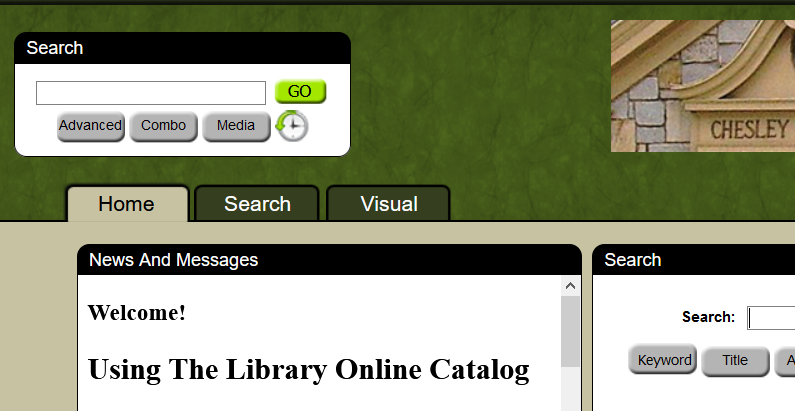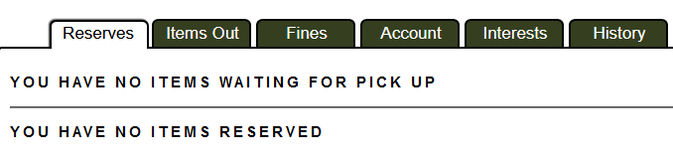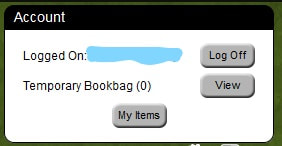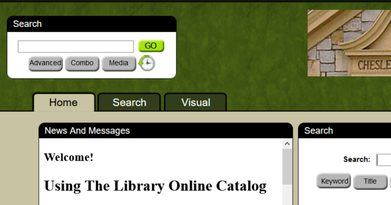LIBRARY’S ONLINE CATALOG
Library patrons have the option to manage their library account with our automated circulation system.
Do you want to renew items online, reserve items online, or even set up email reminders about your due dates? Now you can! Let us know if you need any help.
Do you want to renew items online, reserve items online, or even set up email reminders about your due dates? Now you can! Let us know if you need any help.
At Account Log On box enter your Username or Barcode: Type in your fourteen digit library card number here
Enter your Password: Type in the last four digits of your phone number or a new password/PIN if you have created one. (Your password is sometimes referred to as a PIN)
Select: the Log On button..... And you are in!
In your account you will see the following tabs:
Reserve: See if you have any items waiting to be picked up or review any reservations you have placed
Items Out: Review all library items you have checked out
Fines: Review any fines on your account
Bookbags: Create specific groupings of item records into “bookbags” as you perform searches on the catalog for private use to help you keep track of items to find in the library after browsing online.
Watch Lists: Create a “Watch List” of terms related to a favorite author, series, or subject so the library can notify them if matching items become available.
Account Information: Change your account information, contact preference, set up email reminders, and/or create a new PIN
History: Retrieve your check out history over the last year