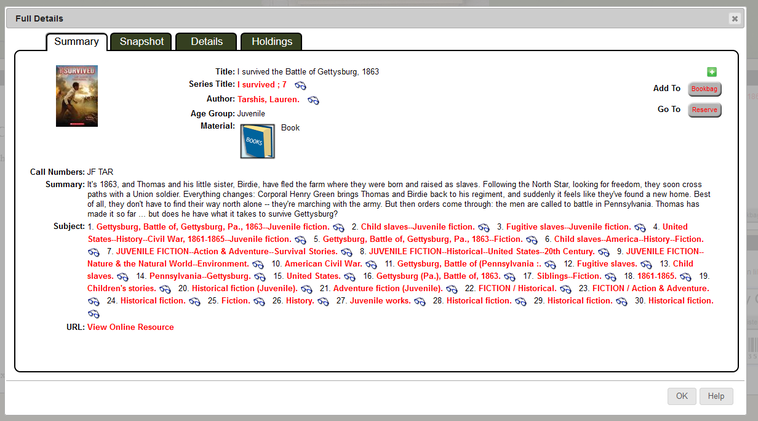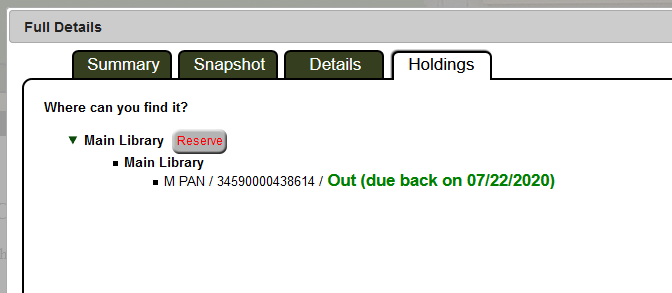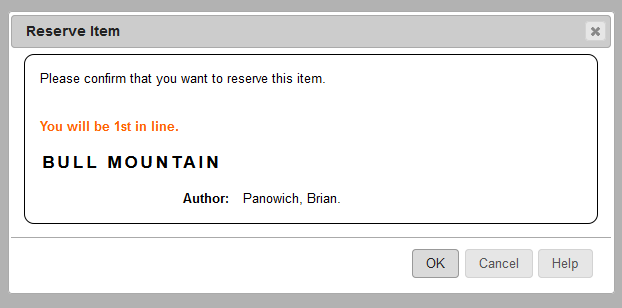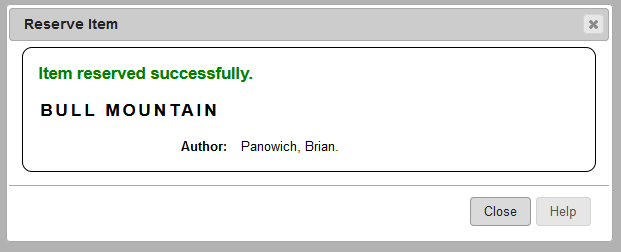Reserve an Item
You MUST Log On to your Account to actually RESERVE an item. If you are not logged into your account the RESERVE function does not work.Once you have logged in you can Reserve an item by clicking on the cover picture of it shown on the Library Online Catalog Home Page. A Full Details window will open, Click on the Reserve Button next to Go To: to start the Reserve process.
.The Holdings Tab will display. Click on the Reserve Button again to verify your selection. A confirmation message will appear - click on the OK button to confirm your choice
Close the window and log off or continue browsing the Library Catalog.
Once you have Reserved an item a Librarian will contact you to schedule a Curbside Pick Up. Contact us at 603-942-5472 if you have any questions.