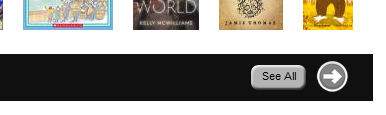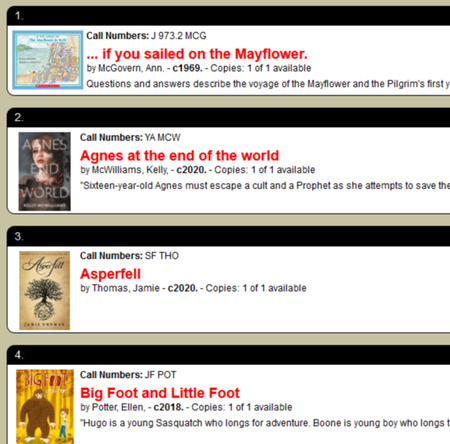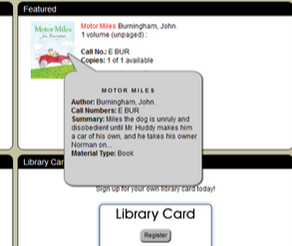Finding New Books
On the library catalog home page the NEW book listings scroll across a window titled WHAT'S NEW - it sits at the lower center section of the page. Hover/hold your mouse/cursor over each book cover to view a short summary of that book.
Or click on the gray button marked See All to access the entire listing of New books including summaries. To the far right of each summary the word In or Out indicating if the book is currently available.
Example of NEW BOOKS display
Featured
|
|