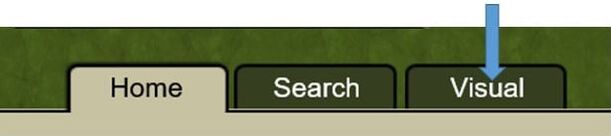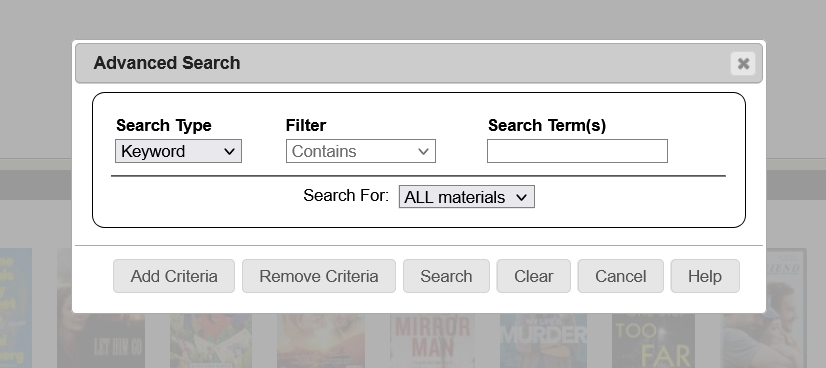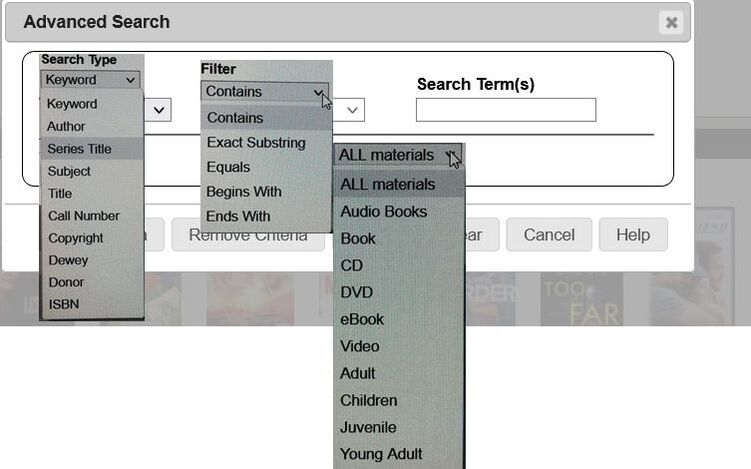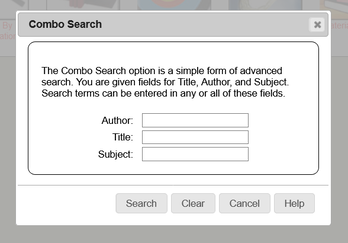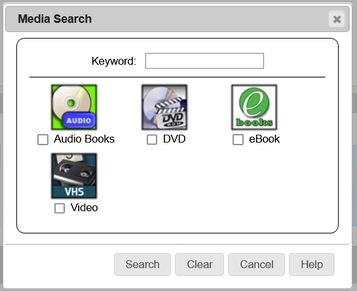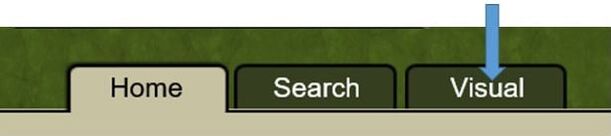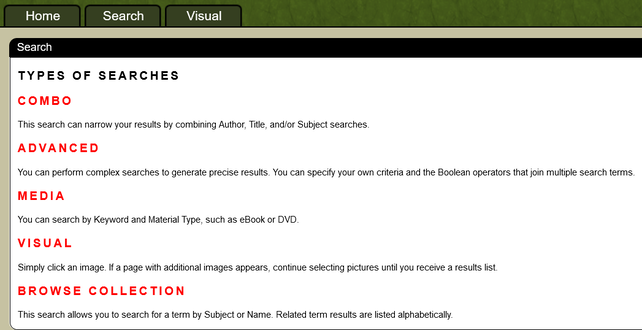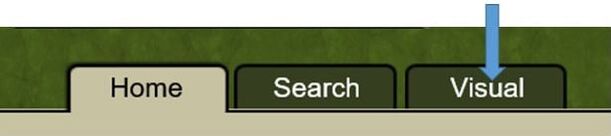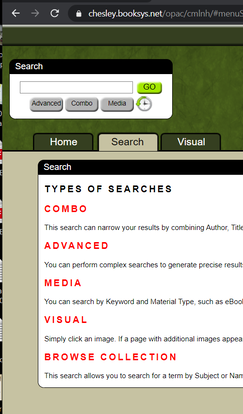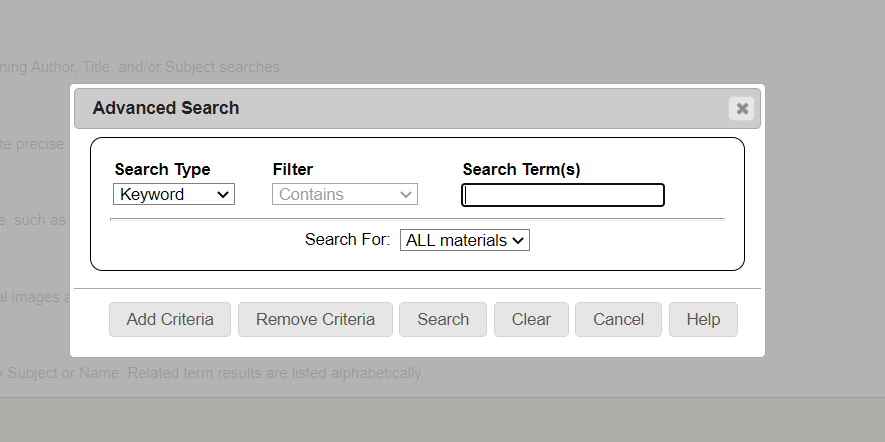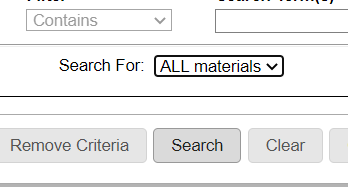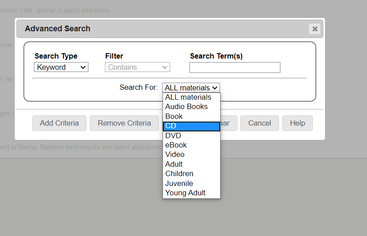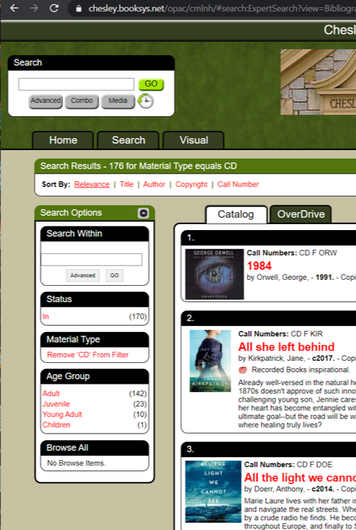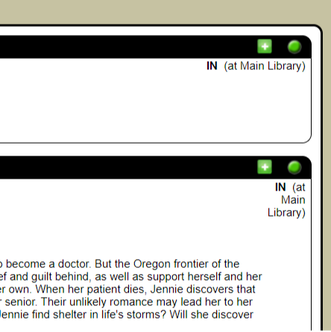Search for Books and DVDs
NOTE: A general Search for items can be done before you log on to your account by using the Search tools but you cannot RESERVE a book without logging in to your account.
(Remember the Home tab will always return you to the catalog Home page and will not save your search)
Our Virtual Card Catalog gives you 4 different Search Options
Option 1:
This option is located in the TOP LEFT HAND CORNER of your screen and provides 3 additional ways for you to search.
"Advanced" Button
"Combo" Button
"Media" Button
Option 2:
Option 2 is a tab located DIRECTLY BELOW OPTION 1, next the "Home" tab.
The nice part about the Search Tab is that it gives the description of all the search options available to you, select the Red Word that describes the type of search you feel most comfortable with.
Option 3:
Search for specific types of items
A window opens displaying choices for fine tuning a search. In the Search For: ALL Materials line a drop down menu has been provided - click on it to open up a listing of types of media and categories
Choose CD to launch a search for all Audio Books/CDs located within the Chesley Memorial Library.
This SEARCH will compile on available items found - 176 items listed under CDs/Audio Books were found in this example.