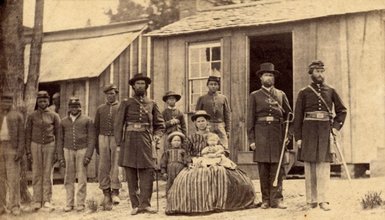Discover your ancestors with Ancestry Library Edition and HeritageQuest Online! Ancestry Library Edition is available at the Chesley Memorial Library building only; HeritageQuest Online can be used at the library and at home by our patrons. Please contact the library at 942-5472 to get your password to sign on to HeritageQuest Online.
Ancestry Library Edition is available for you to use while at the library. A password is required to access this website.

Getting started...
Collect Family Information
Write down the names of people on your immediate family tree. Talk with your relatives. Find out if someone already started a family tree. Gather as much information as possible from people before starting your digital research. Set up a family tree on paper to aid with your research.
Begin the Digital Search with Known Information Always start your digital search with the people you can verify. This typically means starting your search with individuals living in the early part of the 1900s and included in the 1900-1940 census records. Searches on Heritage Quest Online for U.S. Census records can be done from home.
Starting your research with relatives not yet born in 1940 can be problematic. States have different laws pertaining to making vital records (births, marriages, and deaths) public. Some states restrict the availability of vital records for as much as 100 years. At the library, search Ancestry Library Edition’s Card Catalog to find out if the records you need are available.
Narrow Your Search Results
Instead of performing a simple search by name – which can result in thousands of potential results – include a birth date, a spouse’s name, or known location for better results. Note that exact dates are not necessary. It is possible to search for individuals by an approximate birthdate.
Search Creatively
If your ancestors had names that could be easily misspelled, it is likely that you will need to perform multiple searches before finding a match. If you know where your ancestors were living, try browsing census records by location or searching for known neighbors to find them. Names corrected in Ancestry.com will also be searchable by the corrected version of the name in Ancestry Library Edition. Many databases also allow you to search for similar sounding names.
Gather Information from Each Census Year
Each decade of census records collects different sets of data. Do not assume that you have discovered everything about an ancestor from one census record. Some records contain conflicting information about the person and some records asked for different information altogether.
Use Family Tree Data Wisely
Be cautiously optimistic about family trees. Continue to conduct your own study and take clues from other users to locate maternal lines, but always double-check your findings.
Collect Family Information
Write down the names of people on your immediate family tree. Talk with your relatives. Find out if someone already started a family tree. Gather as much information as possible from people before starting your digital research. Set up a family tree on paper to aid with your research.
Begin the Digital Search with Known Information Always start your digital search with the people you can verify. This typically means starting your search with individuals living in the early part of the 1900s and included in the 1900-1940 census records. Searches on Heritage Quest Online for U.S. Census records can be done from home.
Starting your research with relatives not yet born in 1940 can be problematic. States have different laws pertaining to making vital records (births, marriages, and deaths) public. Some states restrict the availability of vital records for as much as 100 years. At the library, search Ancestry Library Edition’s Card Catalog to find out if the records you need are available.
Narrow Your Search Results
Instead of performing a simple search by name – which can result in thousands of potential results – include a birth date, a spouse’s name, or known location for better results. Note that exact dates are not necessary. It is possible to search for individuals by an approximate birthdate.
Search Creatively
If your ancestors had names that could be easily misspelled, it is likely that you will need to perform multiple searches before finding a match. If you know where your ancestors were living, try browsing census records by location or searching for known neighbors to find them. Names corrected in Ancestry.com will also be searchable by the corrected version of the name in Ancestry Library Edition. Many databases also allow you to search for similar sounding names.
Gather Information from Each Census Year
Each decade of census records collects different sets of data. Do not assume that you have discovered everything about an ancestor from one census record. Some records contain conflicting information about the person and some records asked for different information altogether.
Use Family Tree Data Wisely
Be cautiously optimistic about family trees. Continue to conduct your own study and take clues from other users to locate maternal lines, but always double-check your findings.