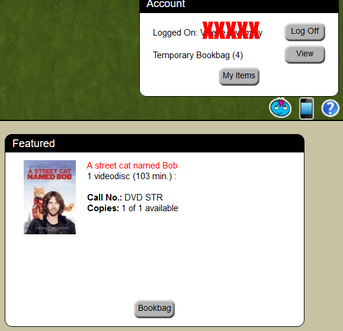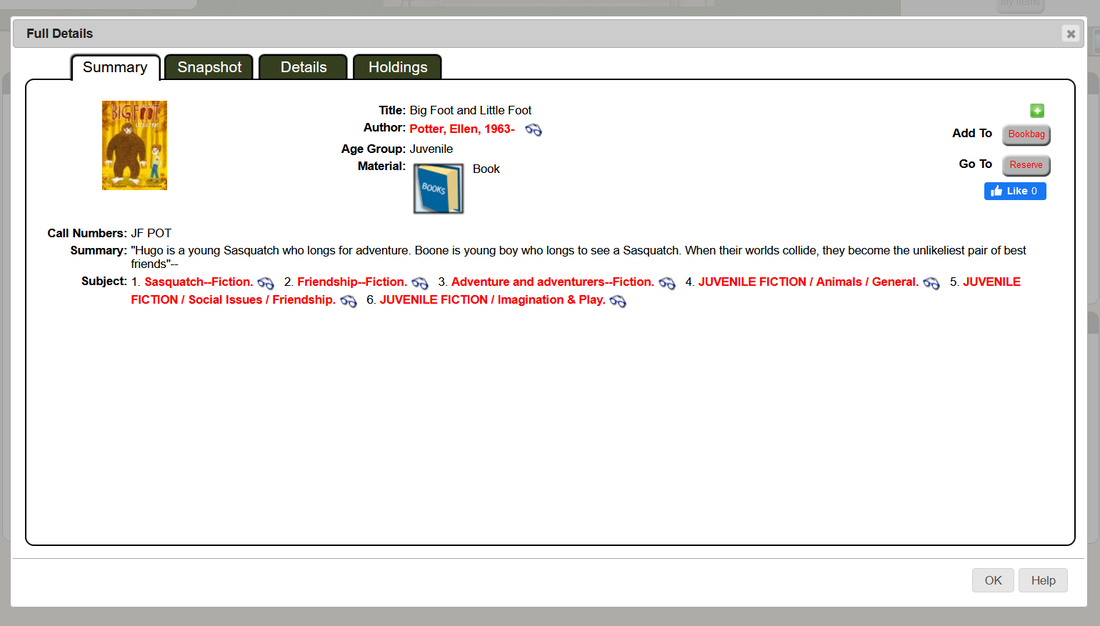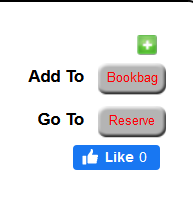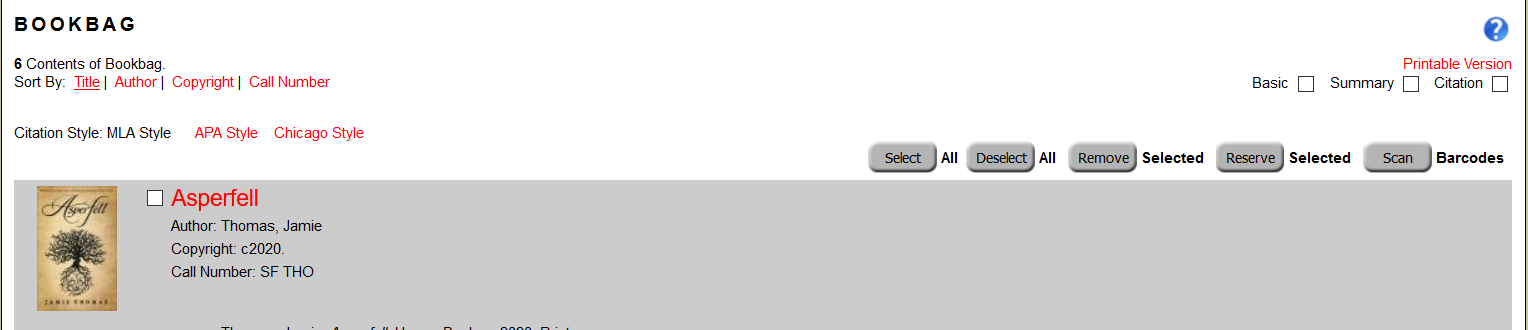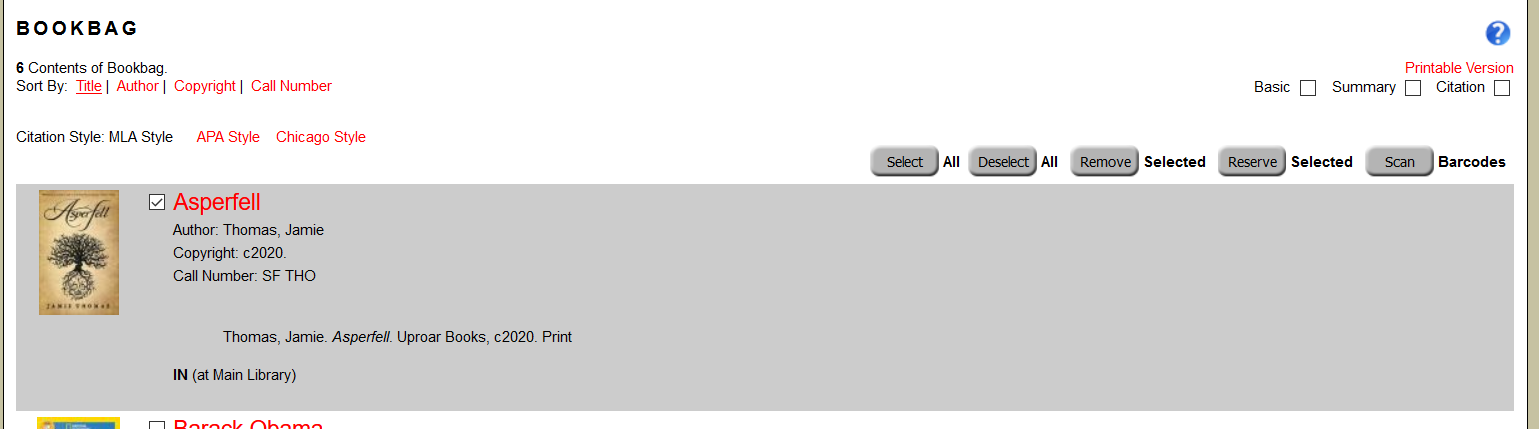Bookbag
The Bookbag is like a wish list of books you can create that you would like to read but are not ready to check out yet. The option to choose to send books to your Bookbag when a book cover is opened up occurs in either the Featured or See All boxes.
When you see a book you would like to borrow at another time click on the book. The overview page opens. Click the Bookbag button to add it. Note: Bookbag is not a RESERVE it is only an indication of your possible interest in the item. Click the RESERVE button to actually RESERVE the item.
Make certain that you click on the small green plus symbol to actually choose and lock in the item.
An example of selected books within Bookbag.
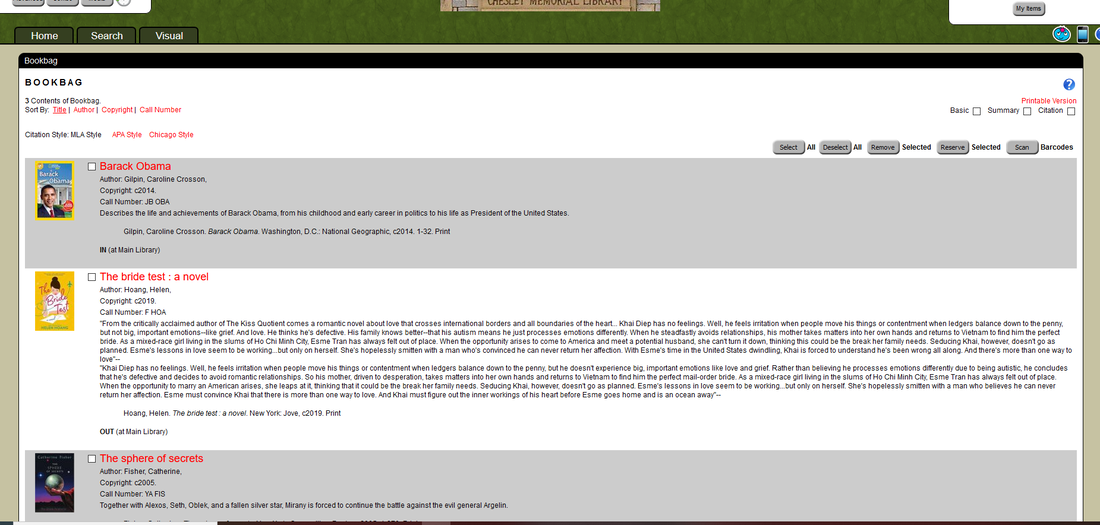
Check the box next to your selected item before choosing an action to take on that item
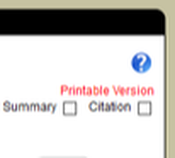
To learn more about BookBag click on the Help Question Symbol